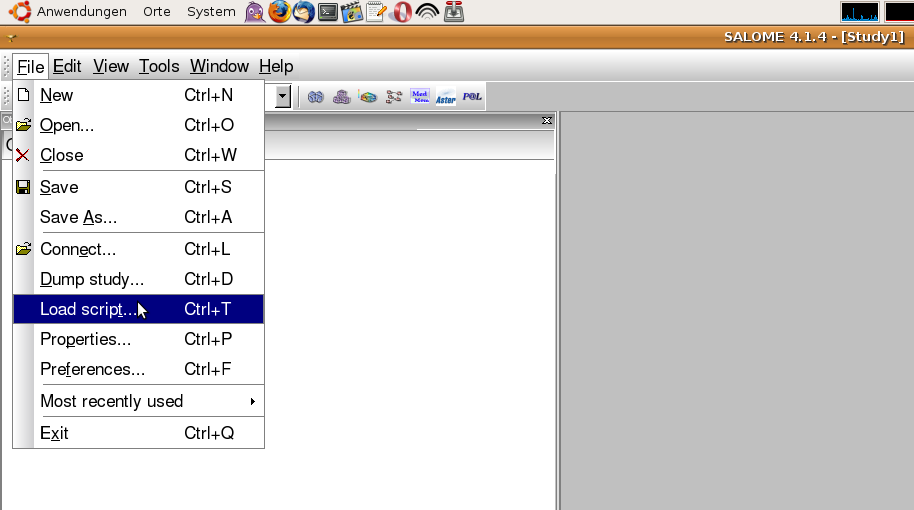Difference between revisions of "Contrib:Projectionist"
(→Automating an analysis with Salome and CodeAster) |
|||
| Line 51: | Line 51: | ||
Follow this link - this is rather bulky. [[Contrib:Projectionist/Extra01]] | Follow this link - this is rather bulky. [[Contrib:Projectionist/Extra01]] | ||
| + | |||
| + | |||
| + | |||
| + | == miscellaneous == | ||
| + | |||
| + | ''Software used:'' | ||
| + | |||
| + | *'''Ubuntu 9.04''' | ||
| + | *'''Salomé 4.1.4''' for preparation of the geometry and meshing | ||
| + | *'''Code_Aster 9.4''' 32bit, compiled with the Intel compiler for calculation | ||
| + | |||
| + | *'''CAELinux 2008''' hello | ||
| + | **'''test''' test | ||
Revision as of 20:41, 7 September 2009
Hello, this is my page.
I am a student at Johannes Kepler University at Linz in Austria. In the course of some work I do during the summer at the university I came across CAELinux for I was told to look for open source finite element software. I want to share my newly gained experience with SALOME and CodeAster. Maybe somedays it will be helpful to some beginners.
Contents
Preface
I will use these boxes for commands in the linux shell or for source code listings. I hope that context clarifies what is shell command and what is source code. Sorry for this, but I am quite new to wiki writing.
Navigation through program menues will be done in italic style e.g. File -> Open. I think that is intuitive enough to be recognized.
Commands (if not written on boxes) and keyboard shortcuts will be written bold e.g. cd .. or Ctrl+C.
TUI scripts and Salome in terminal mode
In the case one wants to repeating analyses it may be practical to do this automated. Salome offers the possibility to use python scripts (TUI - textual user interface) for input besides the graphical user interface (GUI). TUI scripts can be imported by calling File -> Import... in the menu bar when running Salome with graphical user interface.
One can tell Salome to import a script at startup by command line option -u.
/SALOME-ROOT/runSalone -u myScript.py
If all the operations that need to be done are already in the script, there is no need for the GUI anymore. Then Salome can be run in terminal mode. This happens by adding -t or --terminal as command line option.
Calling Salome in terminal mode and directly importing a script /SALOME-ROOT/runSalome -t -u myScript.py
The path and the command to launch Salome may or will differ but this can be found in the readme files.
All command line options available will be shown after this command:
/SALOME-ROOT/runSalome --help
But this might be nothing new.
Automating an analysis with Salome and CodeAster
Follow this link - this is rather bulky. Contrib:Projectionist/Extra01
miscellaneous
Software used:
- Ubuntu 9.04
- Salomé 4.1.4 for preparation of the geometry and meshing
- Code_Aster 9.4 32bit, compiled with the Intel compiler for calculation
- CAELinux 2008 hello
- test test