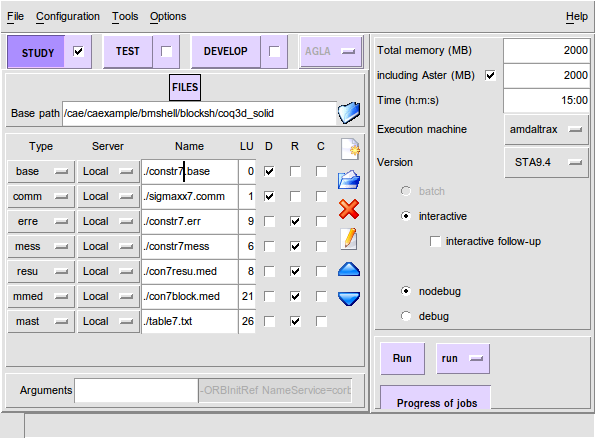Difference between revisions of "Contrib:KeesWouters/stress 2D3D"
Keeswouters (Talk | contribs) m (→''The geometry, mesh and command files'') |
Keeswouters (Talk | contribs) m (→''The geometry, mesh and command files'') |
||
| Line 31: | Line 31: | ||
: [[image:kw_astk_stress.png]] <br> | : [[image:kw_astk_stress.png]] <br> | ||
| − | Note that | + | Note that constr7.'''base''' is now '''read (D)''' in stead of '''write (R)'''. |
| + | |||
| + | ==''The main calculation - first part''== | ||
| + | In the first command file the last command that generates the result ''COQres'' is: | ||
| + | |||
| + | COQres=MECA_STATIQUE(MODELE=COQmodel, | ||
| + | CHAM_MATER=material, | ||
| + | CARA_ELEM=shellch, | ||
| + | EXCIT=_F(CHARGE=bc_force,),); | ||
Revision as of 15:18, 11 December 2009
The connection between shell and solid elements
[under construction .... not finished yet ... might be usable though ... ]
To start with, this contribution mainly focuses on the use of Salome and Code Aster, not on the results and the mechanical justifications of the code that has been used. So no guarantee that the results will be correct up to the fifth decimal place, which they are not. I do hope though that this information is useful. For me it has been, because I had to think about some commands and look through the documentation and learn from that. In case of mistakes, errors or remarks, please notify me, or better, you are invited to correct or edit them yourself. Enjoy.
I stole a lot of ideas from the CaeLinux and Code Aster forums. So thank you for all who posted on this topic.
[As usual, the files that define the geometry, mesh and command files can be found at the end of this contribution.]
The geometry, mesh and command files
The geometry, mesh and command files are entirely based on the solid connecting between the shell and volumes elements described here [1].
The geometry is defined in a python script (for download see end of this contribution) and can be loaded into Salome Geometry module by File --> Load script (or ctrl T in the object browser window). Right click Refresh or push F5 after loading if necessary.
The command file is split in two sections: the first part is the main calculation part and the second part is the retrieval of the stresses in the shell and volume elements. Therefore the first part consists of
DEBUT(); .... FIN();
and the second part contains
PUIRSUITE(); .... FIN();
which makes it much faster to change parts in the latter command file. The output of the first calculation is used in the retrieval of the stresses, so the ASTK file is slightly different:
Note that constr7.base is now read (D) in stead of write (R).
The main calculation - first part
In the first command file the last command that generates the result COQres is:
COQres=MECA_STATIQUE(MODELE=COQmodel,
CHAM_MATER=material,
CARA_ELEM=shellch,
EXCIT=_F(CHARGE=bc_force,),);