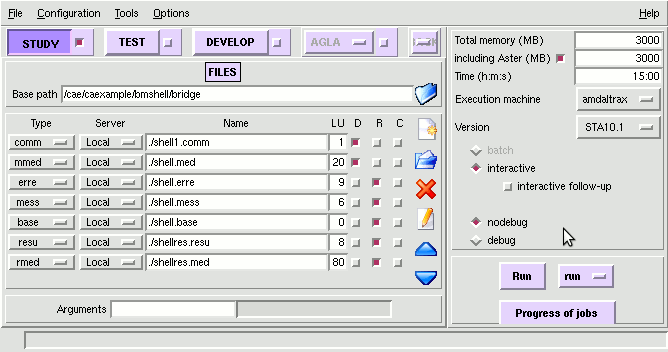Contrib:KeesWouters/shell/static/astk
Contents
ASTK - Aster
[under construction - nearly empty box]
Used software
- ASTK 1.8.0
- Code Aster 10.1.x, 64 bits
- [pre and post processing Salome 5.1.3]
General
For the calculations we need two input files:
- mesh file, this has been discussed in the previous part
- command file, a list of commands for processing by Aster
Several output files and a directory are generated by Aster, the most common are:
- error file, *.err
- message file, *.mess
- results mesh file, with displacements, stresses, strains of the elements and nodes
- base folder, for storage intermediate results
ASTK GUI
The interface between the input files, output files and Aster is called ASTK. All the input and output files are defined. Other parameters, eg memory, maximum cpu time can be controlled here. In this contribution we assume that pre and post processing will be carried out by Salome, ie mesh files are type med files.
The file, Configuration, Tools and Options we will discuss later.
For normal use, tick Study.
Base path is the working directory for this process.
The input row for the file names is used for to link between the filenames and the logical file or unit numbers (UNITE) in the command file. From left to right the meaning of the columns, we take as example the second row:
- type is mesh or mmed file
- server is local, but <hostname> is also correct
- file name is ./shell.med
- file is input, D is ticked
- logical unit LU is 20, corresponding to UNITE=20 in the command file
LU, D, R and C
- the LU column represents the Logical Unit for the corresponding (Fortran) file in the command file.
- a ticked D column indicates that the file is being read
- a ticked R column indicates that the file is going to be written
- a ticked C column indicates that the file or directory is compressed (zip)
Coomonly used input and output files
Most commonly used input files:
- comm or command file
- mesh file
Most commonly used output files:
- error file
- message file: read this file carefully (in case of errors, but also observe the warnings, try to understand what is reported)
- base directory: directory for storing intermediate results
- two result files: resu text file (unit 8) and rmed mesh file (unit 80). Other file types may be used in case different pre and post processing programs are used (ie not Salome).
Default numbers and types
Many parameters take default values in the command file. Eg the following commands are equivalent because they use default values for some of its parameters:
meshinit=LIRE_MAILLAGE(FORMAT='MED',); meshinit=LIRE_MAILLAGE(FORMAT='MED',UNITE=20); meshinit=LIRE_MAILLAGE(FORMAT='MED',UNITE=20,INFO=1);
So for this case UNITE=20 and INFO=1 are default values. The default unit numbers are entered in ASTK at the time you select the type.