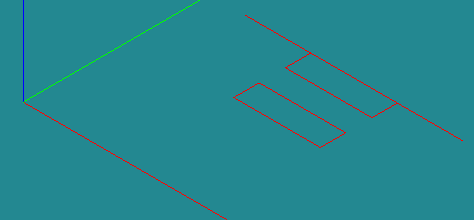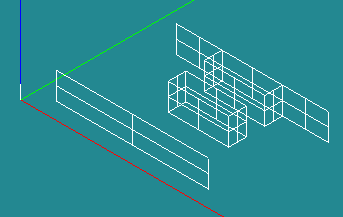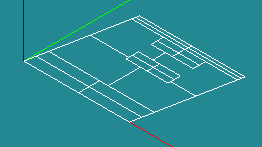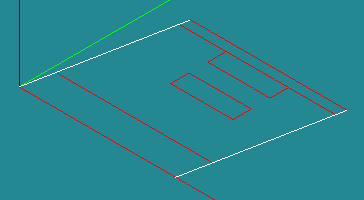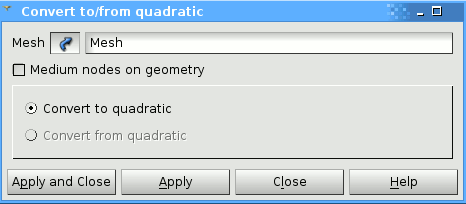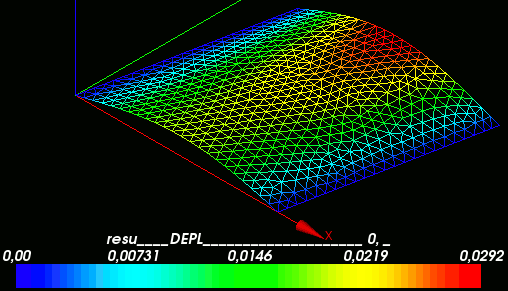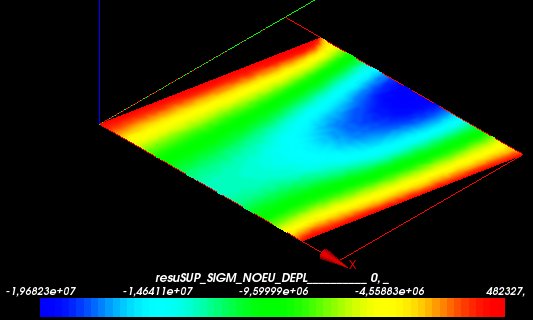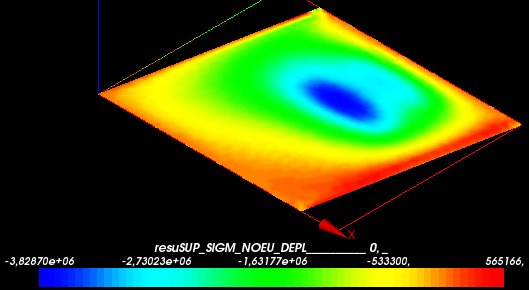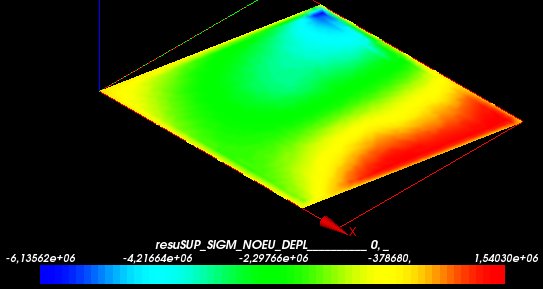Contrib:KeesWouters/shell/static
Contents
Static analysis of a shell construction
[ .... under construction .... ]
This contribution is in close cooperation with Bridge.
In this example the following items are discussed:
- preproccesing:
- definition of geometry in Salome
- partitioning of the geometry and groups
- meshing of the geometry
- definition of the groups
- (maybe: python script which makes editing much easier ...)
- static analysis with pressure or force applied on a group or nodes
- postprocessing:
- viewing displacement in Salome
- determination of stresses
- interface ASTK
Definition of the geometry
planar shell
Geometry:
- L = 11.38 m
- Thickness = 0.55 m
Loads:
[type] [group] [value]
- Presure1 (Fbot) = 29.5e3 Pa
- Presure2 (Fmain)= 25.8e3 Pa
- Presure3 (Ftop) = 24.3e3 Pa
- Presure4 (Fcentre1,Fcentre2)= 182.6e3 Pa
Boundary conditions:
- Lbot (DX=0.0, DY=0.0, DZ=0.0)
- Ltop (DZ=0.0)
Material:
Concrete
- E = 32e9 Pa
- Nu = 0.2
Create all points and lines using: [New Entity]->[Basic}->[Point] and [New Entity]->[Basic]->[Line]
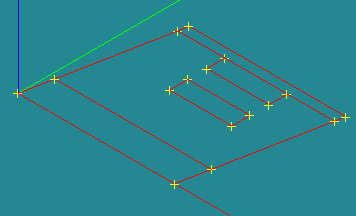 :
: 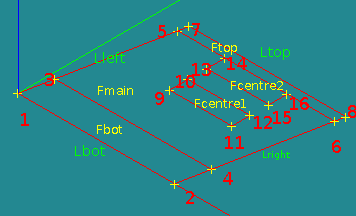
The coordinates are:
P1 = geompy.MakeVertex( 0.000, 0.00, 0.00) P2 = geompy.MakeVertex( 11.380, 0.00, 0.00) P3 = geompy.MakeVertex( 0.433, 2.25, 0.00) P4 = geompy.MakeVertex( 11.813, 2.25, 0.00) P5 = geompy.MakeVertex( 1.875, 9.75, 0.00) P6 = geompy.MakeVertex( 13.255, 9.75, 0.00) P7 = geompy.MakeVertex( 2.010, 10.45, 0.00) P8 = geompy.MakeVertex( 13.390, 10.45, 0.00)
P9 = geompy.MakeVertex( 5.300, 5.72, 0.00) P10 = geompy.MakeVertex( 5.300, 7.05, 0.00) P11 = geompy.MakeVertex( 9.830, 5.72, 0.00) P12 = geompy.MakeVertex( 9.830, 7.05, 0.00) P13 = geompy.MakeVertex( 5.300, 8.42, 0.00) P14 = geompy.MakeVertex( 5.300, 9.75, 0.00) P15 = geompy.MakeVertex( 9.830, 8.42, 0.00) P16 = geompy.MakeVertex( 9.830, 9.75, 0.00)
Create one big face Ftotal [New Entity]->[Build]->[Face]
Ftotal: Line7,Line6,Line8,Line12,Line11,Line10,Line9,Line1
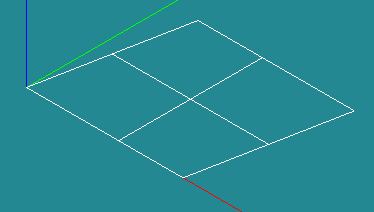
Create three wires [New Entity]->[Build]->[Wire]
- Wire1: Line3,Line4,Line5
- Wire2: Line17,Line18,Line19
- Wire3: Line13,Line14,Line15,Line16
Create vector [New Entity]->[Basic]->[Vector]
(0,0,1)
Create four extrusions [New Entity]->[Generation]->[Extrusion]
- Extrusion1: Wire1,vz
- Extrusion2: Wire2,vz
- Extrusion3: Wire3,vz
- Extrusion4: Line2,vz
Partitioning of the geometry
Why: we need groups for loads and boundary conditions. Partitioning the geometry makes sure that the for resulting mesh each group is meshed along its borders correctly and the mesh is connected between the groups
How: the geometry is divided by planes or 2D surfaces. These Tool objects need to divide the geometry completely in two seperate parts. In Salome several Tool objects can be choosen in one Partition operation. After the partitioning the groups need to be created. Int the calculation with Aster these groups can be used to define loads, boundary conditions, displacements, stresses, strains etc.
Create partition [Operations]->[Partition]
- Part_main: Ftotal,Extrusion1,Extrusion2,Extrusion3,Extrusion4
Create two groups for boundary conditions [New Entity]->[Group]->[Create]
Shape type: line
Main Shape: Part_main
- Lleft: left lines: Line7,Line8,Line9
- Lright: right lines: Line10,Line11,Line12
Triangle mesh
Set Mesh 1D: Composite Side discretisation
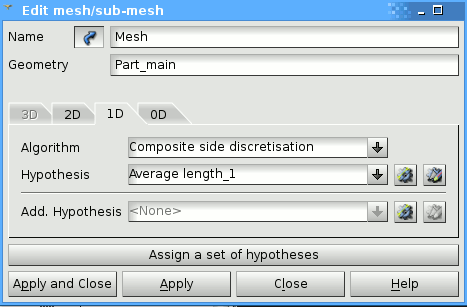
Set Mesh 1D Average lenght: 0,5
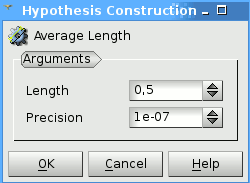
Mesh 2D settings: Netgen 2d
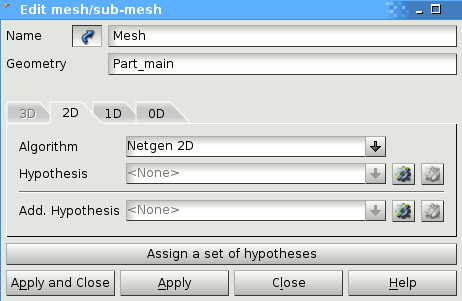
Mesh info:
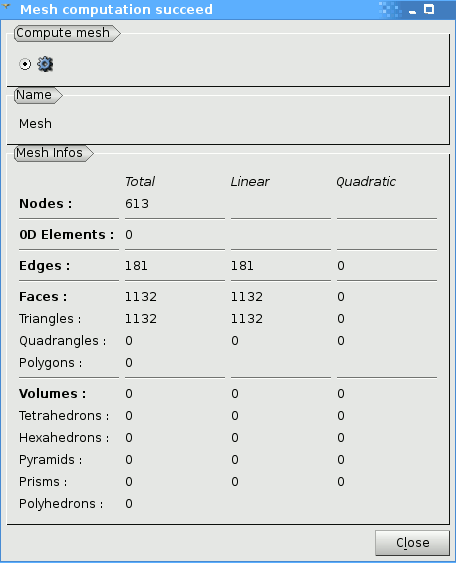
Computed Mesh:

Since we are going to use COQUE_3D elements in the calculation, we need quadratic elements. So we convert the linear to quadratic mesh. If you want to make sure that the midside nodes will be locked to the geometry, you can tick the medium nodes on geometry.
Save the mesh: in the mesh module, right click on the <mesh_name> --> Export to MED file, give file name or accept default (Mesh.med in this case) and <save>. Now the mesh is available for Aster and calculations can be performed.
ASTK - Aster
General way of working
For the calculations we need two input files:
- mesh file, this has been discussed in the previous part
- command file, a list of commands for processing by Aster
Several output files are generated by Aster, look here for more [information]. ASTK is the interface for defining input and output files that are needed by Aster. The mesh file is already available so we are going to discuss the command file now.
The comm files is sequence of commands processed by Aster. In this case the rough outline is:
- read the mesh file
- define material and mechanical properties to the geometrical entities
- define a model
- perform the calculations
- determine the displacements and stresses at the nodes based on the previous step
- write the quantities to a result mesh file
Detailed commands
Reading mesh and applying the model
DEBUT(); th = 0.55;
meshinit=LIRE_MAILLAGE(FORMAT='MED',);
modinit=AFFE_MODELE(MAILLAGE=meshinit,
AFFE=_F(GROUP_MA= ('Fbot','Fmain','Ftop','Fcentre1','Fcentre2',),
PHENOMENE='MECANIQUE',
MODELISATION='3D',),);
meshmod=CREA_MAILLAGE(MAILLAGE=meshinit,
MODI_MAILLE=_F(TOUT='OUI',OPTION='TRIA6_7',),);
meshmod=MODI_MAILLAGE(reuse =meshmod,
MAILLAGE=meshmod,
ORIE_NORM_COQUE=_F(GROUP_MA=('Fbot','Fmain','Ftop','Fcentre1','Fcentre2',),),);
###VECT_NORM= (0,0,+1),NOEUD='N19'),);
modmod=AFFE_MODELE(MAILLAGE=meshmod,
AFFE=_F(TOUT='OUI',
PHENOMENE='MECANIQUE',
MODELISATION='COQUE_3D',),);
- the shell characteristics
- the shells are applied on the group 'shell' defined in the Salome mesh
- the thickness of the shell is epais=th
- coque_ncou is the number of gauss nodes along the thickness, for linear analysis one node is sufficient.
- the parameter excentrement can give the offset of the shell wrt to the meshing plane, but this does not apply for coque_3d and is ignored here
shellch=AFFE_CARA_ELEM(MODELE=modmod,
COQUE=_F(GROUP_MA=('Fbot','Fmain','Ftop','Fcentre1','Fcentre2',),
EPAIS=th,
VECTEUR=(1.0,0.0,0.0,),
COQUE_NCOU=1,),);
- define material properties of steel (ISO values)
steel=DEFI_MATERIAU(ELAS=_F(E=210000000000.0,
NU=0.3,
RHO=7850.0,),);
##define material properties of concrete (ISO values)
concrete=DEFI_MATERIAU(ELAS=_F(E=32000000000.0,
NU=0.2,
RHO=2500.0,),);
- apply material properties to the whole mesh
material=AFFE_MATERIAU(MAILLAGE=meshmod,
AFFE=_F(TOUT='OUI',
MATER=concrete,),);
- define BC and loads
load_bc=AFFE_CHAR_MECA(MODELE=modmod,
DDL_IMPO=(_F(GROUP_MA='Lleft',
DX=0.0,
DY=0.0,
DZ=0.0,),
_F(GROUP_MA='Lright',
DZ=0.0,),),
FORCE_COQUE=(_F(GROUP_MA='Fbot',
PRES=29.5e3,),
_F(GROUP_MA='Fmain',
PRES=25.8e3,),
_F(GROUP_MA='Ftop',
PRES=24.3e3,),
_F(GROUP_MA=('Fcentre1','Fcentre2',),
PRES=182.6e3,),),);
Shell6.comm.zip http://www.caelinux.org/wiki/images/e/e4/Shell6.comm.zip - obsolete: bad bc
Postprocessing
displacements
- Deformed shape
local stresses
- SIXX
- SIYY
- SIXY