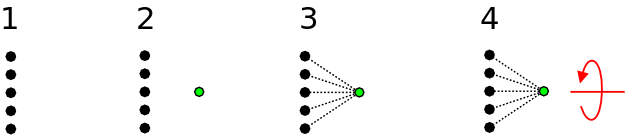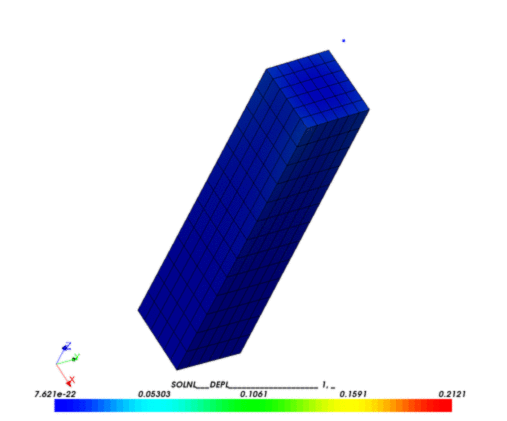Contrib:Claws/Code Aster/10 x cases/torque
From CAELinuxWiki
Content
Introduction
Code_Aster does not (yet anyway) have a straight forward way of applying torque to a structure. Only nodes have the option of having moment (FORCE_NODALE-> MX,MY and MZ) applied to them. What this means is, that you, in order to apply torque to an object, have to connect a single node to the object and and thereby transfer the moment into torque.
There are several ways of achieving this, but I will only describe one of the ways here. In terms of what happens inside Code_Aster, this method places a single node adjacent to the surface you want to apply torque to, creates a rigid link between the single node and the surface and finally applies the moment and thereby torque.
- Surface (Node group of surface)
- Create adjacent single node
- Code_Aster creates rigid links between the node and the surface
- Apply moment to single node