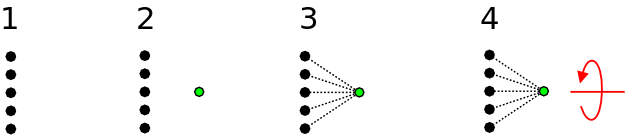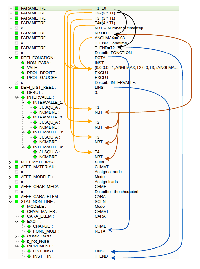Difference between revisions of "Contrib:Claws/Code Aster/10 x cases/torque"
| Line 3: | Line 3: | ||
==Introduction== | ==Introduction== | ||
| − | === | + | ===Torque=== |
'''Code_Aster''' does not (yet anyway) have a straight forward way of applying torque to a structure. Only nodes have the option of having moment (FORCE_NODALE-> MX,MY and MZ) applied to them. What this means is, that you, in order to apply torque to an object, have to connect a single node to the object and and thereby transfer the moment into torque. | '''Code_Aster''' does not (yet anyway) have a straight forward way of applying torque to a structure. Only nodes have the option of having moment (FORCE_NODALE-> MX,MY and MZ) applied to them. What this means is, that you, in order to apply torque to an object, have to connect a single node to the object and and thereby transfer the moment into torque. | ||
| Line 20: | Line 20: | ||
Using parameters in '''Code_Aster''' is as useful as in any situation; it lets you change many variables at once and can let you control an entire calculation by changing only one parameter. | Using parameters in '''Code_Aster''' is as useful as in any situation; it lets you change many variables at once and can let you control an entire calculation by changing only one parameter. | ||
| + | |||
| + | In this case one parameter is used to do just that: '''T1''' | ||
*'''T1=10''' | *'''T1=10''' | ||
| Line 27: | Line 29: | ||
*'''NBT=T1''' (or any of the Tx) | *'''NBT=T1''' (or any of the Tx) | ||
*'''T_END'''= Any of the Tx | *'''T_END'''= Any of the Tx | ||
| − | |||
| − | |||
By changing the value of '''T1''' you change the number of steps (resolution) in the calculation and the length of the calculation. | By changing the value of '''T1''' you change the number of steps (resolution) in the calculation and the length of the calculation. | ||
| Line 36: | Line 36: | ||
The parameter '''NBT''' determines the number of steps for each interval so with '''NBT=T1''' the number of steps becomes 10 | The parameter '''NBT''' determines the number of steps for each interval so with '''NBT=T1''' the number of steps becomes 10 | ||
| − | The load multiplier is also connected to '''T1''' and thus follows the number of steps you increase or decrease (but not the magnitude of the load) | + | The load multiplier is also connected to '''T1''' and thus follows the number of steps you increase or decrease (but not the magnitude of the load) |
| + | |||
| + | '''T_END''' determines for how many steps the entire calculation should run for. In other words; it determines how many intervals are calculated, e.g. '''T_END=T1''' means 10 steps are calculated and outputted and with '''T_END=T4''', 40 steps are calculated and outputted. | ||
| + | |||
| + | I've tried to visualize the influence of the parameters in this diagram (click to view full image) | ||
| − | + | [[Image:Claws_Parameters.png|200px]] | |
Revision as of 16:13, 27 January 2010
Contents
Content
Introduction
Torque
Code_Aster does not (yet anyway) have a straight forward way of applying torque to a structure. Only nodes have the option of having moment (FORCE_NODALE-> MX,MY and MZ) applied to them. What this means is, that you, in order to apply torque to an object, have to connect a single node to the object and and thereby transfer the moment into torque.
There are several ways of achieving this, but I will only describe one of the ways here. In terms of what happens inside Code_Aster, this method places a single node adjacent to the surface you want to apply torque to, creates a rigid link between the single node and the surface and finally applies the moment and thereby torque.
- Surface (Node group of surface)
- Create adjacent single node
- Code_Aster creates rigid links between the node and the surface
- Apply moment to single node
Parameters
Using parameters in Code_Aster is as useful as in any situation; it lets you change many variables at once and can let you control an entire calculation by changing only one parameter.
In this case one parameter is used to do just that: T1
- T1=10
- T2=(2*T1)
- T3=(3*T1)
- T4=(4*T1)
- NBT=T1 (or any of the Tx)
- T_END= Any of the Tx
By changing the value of T1 you change the number of steps (resolution) in the calculation and the length of the calculation.
By using a value of 10 for T1, 10 steps is calculated for each interval, and with 4 intervals 40 calculations is done. Using T1=100 increases the resolution and length by an order of 10.
The parameter NBT determines the number of steps for each interval so with NBT=T1 the number of steps becomes 10
The load multiplier is also connected to T1 and thus follows the number of steps you increase or decrease (but not the magnitude of the load)
T_END determines for how many steps the entire calculation should run for. In other words; it determines how many intervals are calculated, e.g. T_END=T1 means 10 steps are calculated and outputted and with T_END=T4, 40 steps are calculated and outputted.
I've tried to visualize the influence of the parameters in this diagram (click to view full image)